Kit vs AWeber: Which Email Marketing Tool Should Solopreneurs Choose?
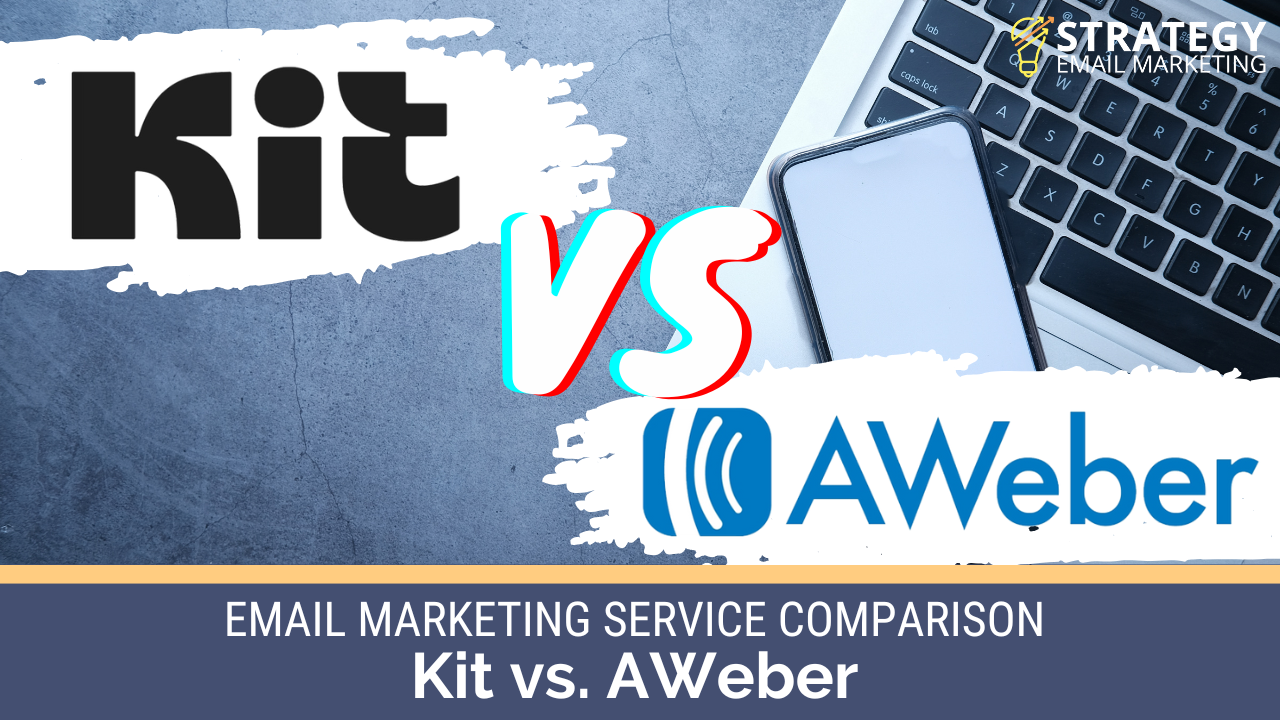
Kit vs AWeber, which email marketing platform is fastest to set up—with features that actually help you earn from day one? I break it down so you can choose with confidence.
If you're a solopreneur or creator contemplating Kit vs. AWeber, you’re in the right place.
I’ve used Kit (formerly ConvertKit) for years and made thousands of dollars with their service. I also used AWeber about ten years ago, so I know it well—but I’ll admit, I’m less familiar with its current version.
With that experience in mind, I'm here to help you compare these two email service providers (ESPs) so you can decide which one suits your needs best.
My goal?
Give you clear, straightforward info about ease of use, pricing, key features, and how fast you can get up and running.
Let's get started...
1. Pricing & Plans (For Lists 0-3,000 Subscribers)
Kit Pricing
- Newsletter (Free Forever): Up to 10,000 subscribers, unlimited emails, forms, landing pages; includes one basic visual automation and one sequence.
- Creator Plan: Starts at $29/month for up to 1,000 subscribers, $49/month for up to 3,000, billed monthly—or less if billed yearly (2 months free).
- Creator Pro: Starts at $59/month for up to 1,000 subscribers, around $79/month for 3,000 subscribers. Includes advanced analytics, link editing, referral system, Facebook custom audiences.
Highlight: Even the free plan covers up to 10,000 subscribers—including most of the core features—making it ideal for small lists (under 3K) who want to start for free.
AWeber Pricing
- Free Plan: Up to 500 subscribers, 3,000 emails per month, one list, one automation, and AWeber branding.
-
Lite Plan: Starts at $15/month for up to 500 subscribers (annual billing at $12.50/mo); $25/month for 1,000 subs; $35/month for 2,500 subs; $60/month for 5,000 subs. Email sends allowed up to 10× subscribers per month.
- Plus Plan: Starts at $20/month (annual $240) for up to 500 subs; $45/month for 1,000; $55/month for 2,500 subs; allows unlimited lists, custom segments, removes branding, includes splitting testing, and more.
Bottom line, if you're between 0 and 3,000 subs:
- Kit Creator Plan: $49/month.
- Kit Creator Pro Plan: ~$79/month (if you want advanced analytics, referral tools).
- AWeber Lite or Plus: $25–$55/month depending on plan and features.
Return to top of Kit vs AWeber
2. Getting Started & Ease of Use
Kit: Fast to Launch
- Clean, intuitive interface built for creators. Drag-and-drop email editor, simple tagging & automation workflows from the get‑go.
- Unlimited landing pages and opt‑in forms, straight out of the free plan. Choose a template, customize it, and you're ready in minutes.
- Visual automation builder is especially straightforward for small businesses starting with simple sequences.
- Plus, free account migration service if you're moving from another platform (handy if migrating from Mailchimp, AWeber, etc.).
AWeber: Friendly, but Slightly More Clunky
- AWeber offers a drag-and-drop email and landing page builder and plenty of templates—but you need to create lists first, which adds an extra step and possible confusion if you manage multiple segments.
- Automations are easy enough but limited on the Lite plan (only up to 3 automations and landing pages).
- Their support is strong (24/7 chat/email, phone support on paid plans), plus helpful tutorials, articles, and podcasts for starters.
In short: Kit is dead-simple to launch. AWeber is friendly too, but setup takes a few more steps. If you want to start mailing quickly without wrestling software, Kit shines.
Return to top of Kit vs AWeber
3. Key Features That Matter to Small Lists
Tagging & Segmentation
- Kit supports tagging and segmentation right from the free plan. Personalize emails by tags, create segments, and tailor messages as you grow.
- AWeber Lite supports only one custom segment; Plus unlocks unlimited segments, lists, and split testing.
Automations & Visual Builder
- Kit includes visual automations, sequences, and templates even in Creator plan. The free plan limits you to one automation and one sequence, but that’s often enough to get started.
- AWeber Lite gives you just three automations and three landing pages—not unlimited. With Plus, you get more flexibility and split testing.
Templates & Email Editor
- Kit has a simple template library and clean editor. It lacks advanced drag styling but stays fast and focused on content and personalization.
- AWeber offers a richer template gallery including for landing pages, with more customization—but also more clutter to filter through.
Analytics & Reporting
- Kit Creator Pro adds subscriber scoring, deliverability insights, and referral tracking. Free/Creator plans have basic open/click reporting only.
- AWeber Plus offers advanced message analytics, split testing, and sales tracking (via PayPal integration if you insert some code).
Monetization & Commerce
- Kit lets you sell digital products, set up paid newsletters, subscriptions, and even run "tip jars" via email. Fees start around 3.5% + $0.30 per transaction, and most features are available even on the free plan.
- AWeber supports e‑commerce offers via landing pages, integrates with Stripe/PayPal, and includes sales tracking on Plus or higher plans.
Integrations
- Kit integrates with Canva, Shopify, WordPress, Circle communities, and more than 70 apps via Kit App Store, making setup painless.
- AWeber connects to over 750 third-party apps and platforms, giving broad flexibility—especially for small stores or platforms not covered by Kit.
Support & Help
- Kit offers live chat & email support on Creator or Creator Pro; free plan users rely on community support and documentation.
- AWeber has 24/7 chat and email, phone support on paid plans, extensive tutorials, and educational content—even podcasts.
Leaning toward Kit? Start your free trial and get onboarded easily
AWeber seem like a better fit? Check out their free 14-day starter plan
Return to top of Kit vs AWeber
4. My Personal Take (I'm Biased Toward Kit 😂)
A bit of honesty: I’ve used Kit for many years, and honestly, I’m a huge fan.
It’s made me thousands of dollars. The simplicity, the automation builder, and how fast you can start monetizing make it a dream tool for creators and small business owners.
I used AWeber about a decade ago—back then I liked it, especially for its broader integrations and structured lists. But I haven’t used it in a while, so I’m not as deep into its current interface or workflows. That said, it is absolutely a reliable platform—and might still be your best bet depending on your needs.
I'm trying to be Switzerland (neutral), but my love for Kit comes from real results—and ease. Having said that, I’ve seen AWeber work well for small e‑commerce or multi‑list users who need advanced segmenting or browser push notifications.
Return to top of Kit vs AWeber
5. Who’s Kit Best For? Who’s AWeber Best For?
Kit is ideal if you:
- Are a creator, blogger, course‑creator, or solopreneur focused on fast, simple onboarding.
- Are building a list of 0–3,000 subscribers and want generous free features.
- Want built‑in ways to sell digital products or paid newsletters right from email.
- Prefer minimal setup and a clean interface.
- Value easy automation, tagging, and fast email monetization.
AWeber is better if you:
- Still use or need multiple email lists or advanced segmentation from the beginning.
- Want web push notifications or deeper integration with PayPal or Stripe.
- Prefer 24/7 support including phone access.
- Don’t mind navigating more menus, but want features like reporting and split testing on your paid plan.
- Have e‑commerce or sales tracking needs built into your email platform
Return to top of Kit vs AWeber
6. Sample Scenarios
Scenario A: Starting Fresh, No Budget, Small List
- The Kit free plan gives you up to 10,000 subs, unlimited forms, one automation. You’re up and running fast—and if you want to sell digital products, it’s built in.
- The AWeber free plan is only free for 14 days, supports 500 subs, limited sends flat 3,000/mo, plus branding. You’d likely outgrow it fast.
Pick Kit for ease and future growth.
Scenario B: Growing 1,500 Subscribers Soon
- The Kit Creator Plan (~$49/mo) unlocks unlimited sends, automations, visual builder, simple tagging.
- The AWeber Lite or Plus: Lite at $25–35/mo gives limited tools; Plus (~$45–55/mo) unlocks segmentation and removes branding.
Kit is easier to scale; AWeber Plus gives more advanced analytics—but setup a bit clunkier.
Scenario C: Selling Online with PayPal Integration
- Kit offers payment integrations, automated product delivery, and paid newsletters included in even free plan—very straightforward.
- AWeber Plus lets you track sales via PayPal and integrate landing pages—but it requires extra setup.
Kit is smoother for creators selling digital content.
AWeber may suit store-based sellers needing centralized tracking.
Return to top of Kit vs AWeber
7. Potential Drawbacks & Where Each Might Fall Short
Kit
- Free plan limited to one automation and sequence; full automation needs Creator or Pro.
- Editor is functional but not as design-rich—less flexibility than email builders like Mailchimp.
- Analytics on Creator plan are basic; you need Creator Pro (~$79/mo for 3K subs) for advanced reporting and scoring
AWeber
- Free plan capped at 500 subs and constrained features (branding, limited sends).
- Lite tier limited to 3 automations/landing pages; Plus needed for unlimited sequences—more expensive.
- Setup involves managing multiple lists and segments, which can confuse creators not used to list-based systems.
Return to top of Kit vs AWeber
8. Summary Comparison Table
|
Feature / Plan Learning Curve |
Kit (0–3,000 subs) Smooth, creative-friendly |
AWeber (0–3,000 subs) Slightly more technical; list management upfront |
|
Starter Paid Plan |
$49/mo for up to 3K (auto, forms, integrations) |
Lite: ~$25–35/mo for up to 2.5K; limited landing pages/automations |
|
Advanced Paid Plan |
Creator Pro: ~$79/mo at 3K subs for advanced reporting, referral tools |
Plus: ~$45–55/mo for reporting, splits, unlimited lists |
|
Automations |
Unlimited on paid, clean visual builder |
Limited on Lite; unlimited on Plus |
|
Tagging/Segmentation |
Unlimited, intuitive |
Only 1 custom segment on Lite; unlimited on Plus |
|
Landing Pages & Forms |
Unlimited from free plan |
Lite: limited; Plus: unlimited |
|
Ecommerce & Paid Newsletters |
Built-in, simple to sell products, subscriptions |
Available via integrations and tracking but extra setup |
|
Support |
Community support on free; live chat/email on paid |
24/7 support + phone on paid, rich tutorials |
|
Integrations |
~70 apps, plus native Canva, Shopify, Circle |
750+ third-party apps |
|
Free Plan Limit |
Up to 10,000 subs, unlimited sends, 1 automation |
500 subs, 3,000 emails/month, basic list only |
Quick Recap
- Kit: best for creators and solopreneurs launching and monetizing fast; free onboarding up to 10K subs; smooth automation; built-in monetization.
- AWeber: good for users needing robust segmentation, multiple lists, push notifications, or deeper e-commerce tracking; familiar platform for long-time users.
Conclusion
If you're looking for an email tool that’s fast to start, easy to use, packed with features tailored to creators and solopreneurs, and that scales well from 0 to 3,000 subscribers and beyond...
...Kit is hard to beat.
I’ve built a business around it, and it feels like it was designed for people like us.
At the same time, if you already know or prefer AWeber, or if your business relies more on browser push, complex segmentation, or PayPal tracking—and you don’t mind a little extra setup—AWeber Plus is a perfectly capable tool that’s been trusted for decades.
So here’s your next step:
- Ready to try Kit? Get started with your free trial and discovery goodies
- Leaning toward AWeber? Start with their free or Lite plan (then upgrade to Plus if needed)
I hope this comparison helps you choose confidently and get started email marketing faster. Once you're ready to choose one, it would mean a lot if you sign up using my affiliate link—
I’d love to support you and keep the tips coming...
If you found this helpful, please share it and join our free Email Marketing Wisdom Newsletter for more.
"Don't be afraid to give up the good to go for the great."
- John D. Rockefeller
- Homepage
- Email Marketing Service Comparisons
- Kit Vs Aweber







